Facetune vs Airbrush
Comparing Facetune vs Airbrush
Do you love editing your photos to make them as Instagrammable as possible? We can bet, you did that at least once. For many photo editing enthusiasts, using special tools for their hobby is essential. Yet, the diversity of these tools raises disputes about which is the best. Typically, these disputes concern the confrontation of legendary Facetune vs Airbrush.
Let’s resolve this dispute and compare these two iconic tools to decide which is the best for you.
An Overview of Facetune
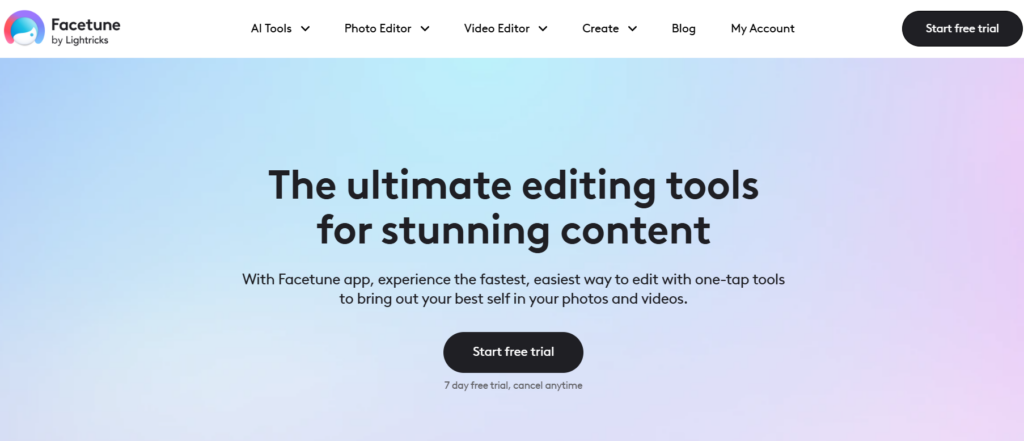
Facetune keeps the palm of the best photo & video editing tool in more than 120 countries. It offers a diverse toolset for photo editing enthusiasts and provides simplicity of use combined with the most sophisticated opportunities for image improvements including skin and teeth color changes, changing facial features, using countless filters, etc.
Reviews Score
Based on open data from two of the most sought-after app marketplaces, AppStore and PlayMarket, Facetune acquired the following rates:
- 4.6 rate out of 5 on AppStore with over 305.3 K reviews
- 4.4 rates out of 5 on PlayMarket with over 683.6 K reviews
Pricing Details
Facetune is available on various payment options. Yes, the app is not freeware, yet you can try it with a 7-day free trial. If you decide to use it regularly, you can decide on the most convenient payment plan:
- $3.91 per month if you opt for an annual subscription.
- $10.49 monthly without annual subscription.
- $99.99 one-time payment to get your Facetune app purchased with no more fees for using it.
Key Features
As for the key features that make Facetune a significant tool for photo and video editing, they are as follows:
- A diverse range of filters to use for the most picturesque and aesthetic images
- All tools provided in the Facetune app are of professional level
- You can use Facetune for your videos as well as for photos
- Facetune’s advanced opportunities include changing clothes and colors using it.
Pros & Cons
Highlighting the pros and cons Facetune has we should mention as follows:
Pros:
- The easiest-to-navigate app
- Flawless organization of tools to make their use simple and logical
- Intelligent shooting is allowed
- Fast sharing of your images after editing via WhatsApp, email, and iMessage directly in the app
- No prior knowledge of photo editing is required.
Cons:
- No free version
- Some may find Facetune too costly
User Groups
As for the main target group of Facetune users, it’s extremely diverse. The app can be used both by professional photographers and video artists to improve their art pieces and common persons may appreciate its extremely user-friendly interface for taking beautiful selfies, shooting Reels or TikToks. It’s also one of the favorite tools for bloggers, streamers, and social media influencers.
Airbrush

Airbrush is also at the top of photo editing apps with its diverse tools to work on your face and background. Typically, it is highly appreciated by pros as its tools include lots of popular filters, makeups, blurring tools, and color/saturation/white balance correction.
Reviews Score
Similarly to Facetune, we compared review scores on AppStore and PlayMarket for the Airbrush AI app.
- 4.8 of 5 on AppStore but only with 177.3 K reviews on the app.
- 4.1 of 5 on PlayMarket with 1,555.8 reviews.
Pricing Details
For Airbrush, only monthly/yearly subscriptions are available:
- $35.99 per year
- $7.99 per month.
Fortunately, you can try Airbrush’s opportunities with a 7-day trial to decide whether it fits your expectations.
Key Features
The most significant features Airbrush offers to its users are as follows:
- Evening skin tone and facial imperfections
- 50+ makeup layers to try on your face
- Facial traits correction (including lips pumping, teeth whitening, and face slimming)
- Vignettes available
- Diversity of filters including advanced professional filters
Pros & Cons
The main positive features of Airbrush are as follows:
- Professional kit of tools for photo editing
- Cutting-edge productivity of the app
- A free trial is available
Yet, there are some cons to consider:
- No video editing opportunities
- No one-purchase option
- Quite a complex app navigation
User Groups
As for the audience Airbrush is targeting, it is mostly a professional cluster of photographers and photo artists. An average IG user may consider it a daunting task to use Airbrush for everyday selfie correction.
Facetune vs Airbrush: What’s Better to Use?
In an eternal battle of Facetune vs. Airbrush there is no ultimate winner. Both apps follow the same goal, namely to improve your photos and videos to make them flawless. Both apps provide exclusive opportunities to smooth out some skin imperfections and edit images and videos as well. Yet, the difference is considerable. Facetune offers one-time purchases while Airbrush is provided only under subscription, thus, although yearly subscription rates for both apps are almost similar ($10.49 per month for Facetune vs $7,99 monthly for Airbrush), Facetune provides more flexible payment options for its users. One more difference is user experience. While Facetune is finely designed to be as user-friendly as possible, Airbrush’s tools diversity can mash up even advanced users. According to that, we can say that using both these apps is profitable, yet, Facetune is a one-fits-everyone solution while Airbrush requires some design and photo processing skills so as not to overdo with editing.



